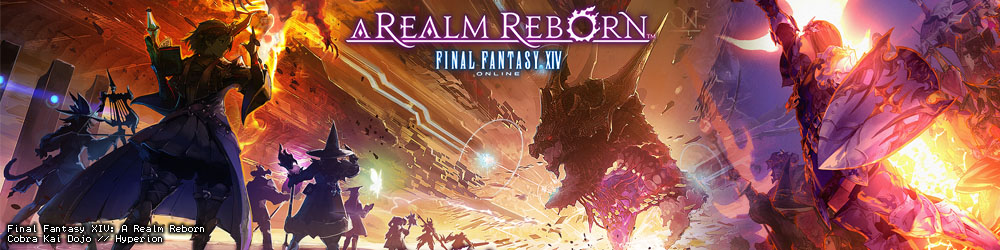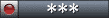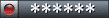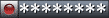Well, it's been a LONG time since my last visit, but I do remember several of the members here knowing quite a bit about HDTVs. My 21st birthday is in several days, and I'm in the middle of a dilemma. This HDTV will, 98% of the time, be used as my computer monitor.
Option 1:
SAMSUNG Black 32" 16:9 8ms Wide HDTV LCD with Integrated ATSC Tuner Model LNS3251D
Total Price With Shipping: $1040 (Amazon)
Pros: This TV is the only one of the three that I have physically seen, as my roommate owns one himself. This is the sleekest of the models, with a beautiful finish and design. It has a ridiculous contrast ratio and great color. Thin, light, and easy to mount on a cantilever arm.
Cons: Only 32 inches, and expensive for what you get.
Option 2:
Olevia Black 37" 16:9 8ms LCD HDTV w/ ATSC Tuner Inside Model 237V
Total Price With Shipping: $860 (Newegg)
Pros: Thirty-seven inch TV for a lower price. Comes with a free digital camera! I have not seen this TV, but the user reviews on Newegg are very, very positive. Contrast ratio is apparently decent.
Cons: Olevia is a lesser-known brand, and apparently many people have had shipping troubles where the TV came busted or dented. It's much thicker and heavier than the Samsung, which could lead to some mounting trouble. Speakers (though I won't be using them) cannot be removed, and the form factor isn't as nice.
Option 3:
SCEPTRE Black 37" 16:9 8ms 1080p LCD HDTV w/ Built-in ATSC Tuner & HDMI Model X37SV-Naga
Total Price With Shipping: $1099 (Newegg)
Pros: Another 37 incher, and true 1080p output. Is 1920x1080 resolution really that important? Speakers can be removed.
Cons: Another lesser-known brand; many reviews say the picture is great but the casing feels a bit "cheap". Most expensive of the lot. Average thickness.
Money isn't THAT important to me, but the Olevia is a great deal. New Egg lists these as "Bulk Item" things, which means I can't return them under any circumstances. What do you guys think? Helpppp! ^^