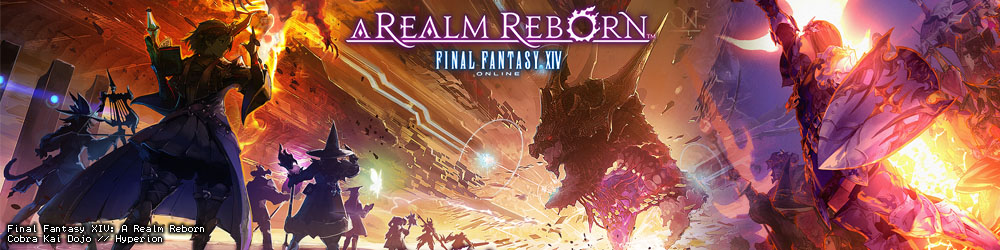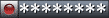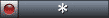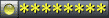Quote:
Your video card is running at 141 degrees Fahrenheit. This is bad and you should feel bad.
Quote:
1) Nvidia drivers are up to 177.83 (you have 175.19).
2) Your CPU speed is 2.13Ghz and it's showing 1.806Ghz, your cpu may be slowing down when it's not supposed to. Turning off (Disabled) Thermal Monitor, C1E Function, Virtualization Technology in bios will help your cpu keep a steady voltage and speed (the healthy way).
3) You are running the debug version of d3d9d.dll, it may help to disable the debug version via DirectX Control Panel.
4) Microsoft SQL Server is a memory hog even if you don't have a large database running.
5) nTune is known to cause problems and errors, sometimes major conflicts. (personal experience with my abit in9 32-max motherboard, when i got rid of nTunes completly all my problems went away)
6) Tortoise might be killing disk I/O.
what does that first one mean? my card runs at 40 degrees, under load goes to 60, the graphics card doesnt crash til about 70~. i have pushed my card hard and seen it crash in 3dmark06, the monitor went black but the pc kept running.
this is not whats happening to warmonger. warmonger just crashes itself or my pc.
and ive already explained everything in the second quote