| Square Enix |
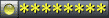 |
 |
Joined: Mon Dec 20, 2010 8:24 am
Posts: 408
|
This week's Q&A session seeks to assist newcomers to Eorzea by covering the basics of employing and using a retainer, as well as how to go about setting up a bazaar.
A.
Retainers are non-player characters (NPCs) who can be employed by players. They may be entrusted with both gil and items, placed in market areas to manage bazaars, and given a number of other tasks.
Q.
How do I go about employing a retainer?
A.
Retainers can be employed by following the procedure detailed below.
■Step 1
Visit an Adventurers' Guild and speak to the relevant NPC (pictured below).
* Retainers can be hired in any city-state, not only the one selected during character creation.
| City-State |
Limsa Lominsa |
Gridania |
Ul'dah |
| Location |
Upper Decks (7,5) |
(6,6) |
Merchant Strip (6,4) |
| Name |
Ursulie |
Gyles |
Thaisie |
|
 |
 |
 |
■Step 2
A dialog box containing three options will appear upon speaking to one of the above NPCs. The first of these allows players the freedom to specify a race and tribe for their retainer. The second forgoes this step and randomly determines the race and tribe. The third option cancels the retainer selection process.

Should a player choose to specify their retainer's race and tribe, the below list of choices will appear. Simply select the desired race, tribe, and gender.

The NPC will then introduce a retainer. If the retainer is satisfactory, select Yes. Otherwise, select Find someone other than <name> to have the NPC introduce another retainer.
* The appearance of retainers varies between nations.

■Step 3
Players must next input a nickname for their retainer between 3 and 24 characters in length.
* Retainer names must be unique. Certain names may not be allowed for various reasons.
* Only the first letter of retainer nicknames are uppercase, with other letters being lowercase.
* Retainer nicknames cannot be changed once assigned.
* Players may currently employ up to two retainers.

Q.
How do I pass items along to my retainer?
A.
The steps below detail how to first summon a retainer, and then exchange items and gil.
Summoning a Retainer
■Step 1
Visit a summoning bell (pictured below) at any Adventurers' Guild, or travel to any market area.
Summoning Bell

Summoning bells and market areas in each city-state can be found at the following locations.
Limsa Lominsa, Upper Decks

○Market Entrance ○Summoning Bell
Limsa Lominsa, Lower Decks

○Summoning Bell
Gridania

○Market Entrance ○Summoning Bell
Ul'dah, Merchant Strip

○Market Entrance ○Summoning Bell
■Step 2
Approaching an area where a retainer may be summoned will cause an icon to appear in the upper portion of the screen. Once it does, open the Interactions menu and select the Summon Retainer option.

■Step 3
A list of currently employed retainers will be displayed. Select the retainer to be summoned.

 Currently awaiting orders (can be summoned) Currently awaiting orders (can be summoned)
 Currently in a market area (cannot be summoned) Currently in a market area (cannot be summoned)
* The retainer list can also be accessed via main menu » Retainers.
The Retainer Interface
The following menu will be displayed upon summoning a retainer.

Exchange items with your retainer.
Give items to, or retrieve items from, a retainer.
View and manage the contents of your bazaar.
Place items in a retainer's inventory into a bazaar for selling, purchasing, or repair options.
* To open a bazaar, a retainer must be summoned from within a market area, and the Finish managing your retainer option (see below) must be selected after settings are complete.
Adjust bazaar modeling settings.
Toggle bazaar modeling on to have a retainer select and equip items that are for sale in their bazaar. By default, bazaar modeling is toggled off.
Release your retainer from service.
Terminate a retainer's employment.
* Releasing a retainer will cause all items and gil in their possession to be lost.
Dismiss your retainer for now.
Send a retainer off, closing the retainer interface. Dismissing a retainer with a bazaar from within a market area will close the bazaar, making it possible to summon the retainer from other locations.
Finish managing your retainer.
Close the retainer interface, leaving the retainer where it is.
* This option does not appear when in the immediate vicinity of a summoning bell.
Entrusting Items to a Retainer
■Step 1
Summon a retainer and select the Exchange Items option.

■Step 2
The retainer interface displays the player's inventory (right) and the retainer's inventory (left).

Selecting an item from the player's inventory will transfer it directly to the retainer's inventory. Likewise, items can be selected from the retainer's inventory to transfer them back to the player's inventory.

To exchange crystals or gil, press either Tab or Shift+Tab on the keyboard, or the Open Macros (Ctrl) and Open Macros (Alt) buttons on a gamepad, to navigate to the appropriate inventory tab.

Q.
How do I set up my retainer's bazaar?
A.
A retainer-operated bazaar may be established by following the steps below.
■Step 1
Travel to the the entrance of any market, and then select an area within which to set up a bazaar.

Each market area is associated with specific item types. The sale of items of that type in the appropriate area serves to reduce the tax levied on the transaction. Following is a complete list of market areas and their associated item types.
| Name1 (Limsa Lominsa) |
Tax-reduced Item Types2 |
| Tinkerers Ward |
Sundries, Beastcoins |
| Battlecraft Ward |
Gladiator's Arms, Pugilist's Arms, Marauder's Arms, Lancer's Arms, Archer's Arms, Shields, Arrows, Throwing Blades, Throwing Stones, Throwing Circles, Throwing Axes, Throwing Spears |
| Spellcraft Ward |
Conjurer's Arms, Two-Handed Conjurer's Arms, Thaumaturge's Arms, Two-Handed Thaumaturge's Arms |
| Fieldcraft Ward |
Carpenter's Primary Tools, Carpenter's Secondary Tools, Blacksmith's Primary Tools, Blacksmith's Secondary Tools, Armorer's Primary Tools, Armorer's Secondary, Tools, Goldsmith's Primary Tools, Goldsmith's Secondary Tools, Leatherworker's Primary Tools, Leatherworker's Secondary Tools, Weaver's Primary Tools, Weaver's Secondary Tools, Alchemist's Primary Tools, Alchemist's Secondary Tools, Culinarian's Primary Tools, Culinarian's Secondary Tools |
| Tradescraft Ward |
Miner's Primary Tools, Miner's Secondary Tools, Botanist's Primary Tools, Botanist's Secondary Tools, Fisher's Primary Tools, Fisher's Secondary Tools |
| Armorfitters Ward |
Helms, Full Plate, War Garb, Gauntlets, Greaves |
| Lower Tailors Ward3 |
Hats, Headwear, Masks, Undershirts, Attire, Hooded Attire, Undergarments, Pants, Gloves, Armbands, Shoes, Sandals, Belts, Sashes |
| Middle Tailors Ward4 |
Hats, Headwear, Masks, Undershirts, Attire, Hooded Attire, Undergarments, Pants, Gloves, Armbands, Shoes, Sandals, Belts, Sashes |
| Upper Tailors Ward5 |
Hats, Headwear, Masks, Undershirts, Attire, Hooded Attire, Undergarments, Pants, Gloves, Armbands, Shoes, Sandals, Belts, Sashes |
| Jewelers Ward |
Necklaces, Earrings, Bracelets, Rings, Crowns, Eyewear |
| Grocers Ward |
Meat Dishes, Egg Dishes, Grain Dishes, Vegetable Dishes, Mushroom Dishes, Sweets, Drinks, Seafood Dishes, Soups & Stews, Eggs, Dairy Products, Vegetables, Grains, Spices, Fruits, Mushrooms, Seasonings, Foodstuffs, Freshwater Fare, Saltwater Fare, Meats |
| Chirurgeons Ward |
Potions, Remedies, Ethers, Toxins, Panaceas, Reagents, Dyes, Paints, Oils |
| Ironmongers Ward |
Metals, Unrefined Metals, Metal Sheets, Metal Wires, Weapon Parts, Weapon Heads, Weapon Butts, Weapon Grips, Arrowheads, Shafts, Hooks, Chainmail Meshes, Armor Metals, Clasps |
| Woodcutters Ward |
Raw Wood, Lumber, Planks |
| Tanners Ward |
Hides, Leathers, Furs, Armor Hides, Armor Leathers, Footwear Parts, Bones, Teeth & Claws, Wings, Scutes & Scales |
| Masons Ward |
Ores, Stones, Gemstones |
| Clothiers Ward |
Fibers, Cloth, Hooded Attire Cloth, Cloth Bodies, Smallclothes Cloth, Cloth Sleeves, Front Cloth, Back Cloth, Armor Cloth, Feathers, Fletchings, Armor Parts |
| Crystaliers Ward |
Crystals |
| Menders Ward6 |
— |
1 The names of the above locations vary slightly between nations. Known as wards in Limsa Lominsa, they are rows in Ul'dah, and dens in Gridania.
2 Selling an item in the market area associated with that item's type will reduce the tax levied to 2%.
3 This area specializes in gear with an optimal rank between 1 and 20.
4 This area specializes in gear with an optimal rank between 21 and 40.
5 This area specializes in gear with an optimal rank between 41 and above.
6 The Menders Ward exists solely for repairs, and is therefore associated with no specific item types.
■Step 2
After arriving in the desired market area, summon a retainer via the Interactions menu.

■Step 3
Set various bazaar parameters, such as values for pricing and quantity. Retainer bazaar settings can be carried out in the same fashion as those of a player's bazaar. View more bazaar setting details.
* Items must first be transferred to a retainer's inventory before they can be placed in that retainer's bazaar.
* Retainer bazaar settings can also be accessed with retainers summoned via summoning bells.

■Step 4
Select Finish managing your retainer once the bazaar settings are complete.
* Retainer bazaars will remain even for PCs who simply move to another area or log out.

|
|




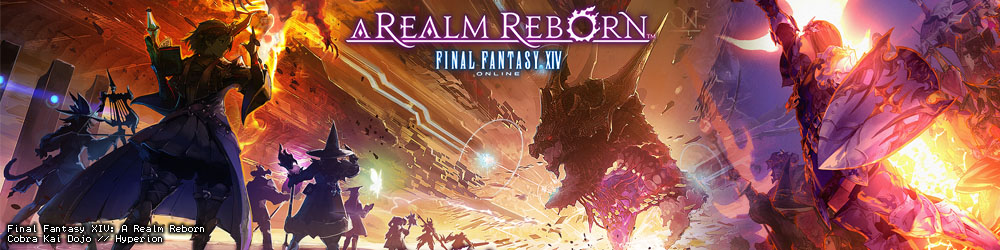
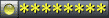














 Currently awaiting orders (can be summoned)
Currently awaiting orders (can be summoned) Currently in a market area (cannot be summoned)
Currently in a market area (cannot be summoned)







