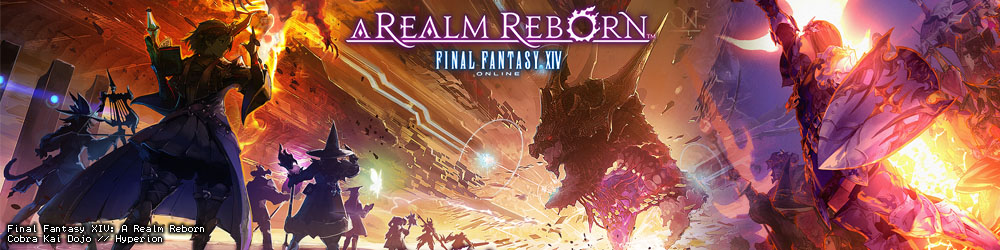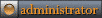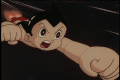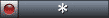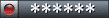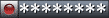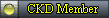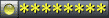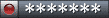Board index » General Gaming » Gaming Screenshots & Videos
 
|
Page 1 of 2 |
[ 32 posts ] | Go to page 1, 2 Next |
|
| Author | Message | |||||
|---|---|---|---|---|---|---|
| Yarr |
|
|||||
Joined: Wed Dec 31, 1969 7:00 pm Posts: 15671 Location: THE DOJO |
|
|||||
| Top | |
|||||
| Imaulle |
|
|||||
Joined: Tue Jan 11, 2005 11:16 pm Posts: 169 Location: in vinnies ass |
|
|||||
| Top | |
|||||
| Yarr |
|
|||||
Joined: Wed Dec 31, 1969 7:00 pm Posts: 15671 Location: THE DOJO |
|
|||||
| Top | |
|||||
| Theterk |
|
|||||
Joined: Fri Aug 27, 2004 4:05 am Posts: 929 Location: Texas A&M |
|
|||||
| Top | |
|||||
| Imaulle |
|
|||||
Joined: Tue Jan 11, 2005 11:16 pm Posts: 169 Location: in vinnies ass |
|
|||||
| Top | |
|||||
| Elvren |
|
|||||
Joined: Thu Aug 25, 2005 4:10 pm Posts: 92 |
|
|||||
| Top | |
|||||
| arlania |
|
|||||
Joined: Fri Dec 24, 2004 4:32 am Posts: 2168 Location: Drifting in the breeze. |
|
|||||
| Top | |
|||||
| Imaulle |
|
|||||
Joined: Tue Jan 11, 2005 11:16 pm Posts: 169 Location: in vinnies ass |
|
|||||
| Top | |
|||||
| Ponuh |
|
||||
Joined: Thu Oct 07, 2004 6:36 pm Posts: 7134 Location: I will eat you alive I will eat you alive |
|
||||
| Top | |
||||
| arlania |
|
|||||
Joined: Fri Dec 24, 2004 4:32 am Posts: 2168 Location: Drifting in the breeze. |
|
|||||
| Top | |
|||||
| Reinheld |
|
|||||
Joined: Tue Jun 08, 2004 4:55 pm Posts: 5060 Location: New York |
|
|||||
| Top | |
|||||
| arlania |
|
|||||
Joined: Fri Dec 24, 2004 4:32 am Posts: 2168 Location: Drifting in the breeze. |
|
|||||
| Top | |
|||||
| Arim |
|
||||
Joined: Fri May 14, 2004 10:29 am Posts: 1682 Location: outside mikey's window |
|
||||
| Top | |
||||
| Parade |
|
||||
Joined: Mon Sep 20, 2004 5:59 pm Posts: 5256 Location: The Internet |
|
||||
| Top | |
||||
| Ponuh |
|
||||
Joined: Thu Oct 07, 2004 6:36 pm Posts: 7134 Location: I will eat you alive I will eat you alive |
|
||||
| Top | |
||||
| Parade |
|
||||
Joined: Mon Sep 20, 2004 5:59 pm Posts: 5256 Location: The Internet |
|
||||
| Top | |
||||
| Yarr |
|
|||||
Joined: Wed Dec 31, 1969 7:00 pm Posts: 15671 Location: THE DOJO |
|
|||||
| Top | |
|||||
| Yarr |
|
|||||
Joined: Wed Dec 31, 1969 7:00 pm Posts: 15671 Location: THE DOJO |
|
|||||
| Top | |
|||||
| Imaulle |
|
|||||
Joined: Tue Jan 11, 2005 11:16 pm Posts: 169 Location: in vinnies ass |
|
|||||
| Top | |
|||||
| Mythiras |
|
|||||
Joined: Thu Sep 16, 2004 1:29 am Posts: 1072 Location: SOMEWHERE YOU CANT FIND MIEH |
|
|||||
| Top | |
|||||
| arlania |
|
|||||
Joined: Fri Dec 24, 2004 4:32 am Posts: 2168 Location: Drifting in the breeze. |
|
|||||
| Top | |
|||||
| Yarr |
|
|||||
Joined: Wed Dec 31, 1969 7:00 pm Posts: 15671 Location: THE DOJO |
|
|||||
| Top | |
|||||
| arlania |
|
|||||
Joined: Fri Dec 24, 2004 4:32 am Posts: 2168 Location: Drifting in the breeze. |
|
|||||
| Top | |
|||||
| Jimbean |
|
|||||
Joined: Fri Jan 21, 2005 11:24 am Posts: 3438 Location: Dragon Army Battle School |
|
|||||
| Top | |
|||||
| Yarr |
|
|||||
Joined: Wed Dec 31, 1969 7:00 pm Posts: 15671 Location: THE DOJO |
|
|||||
| Top | |
|||||
 
|
Page 1 of 2 |
[ 32 posts ] | Go to page 1, 2 Next |
Board index » General Gaming » Gaming Screenshots & Videos
Who is online |
Users browsing this forum: No registered users and 31 guests |
| You cannot post new topics in this forum You cannot reply to topics in this forum You cannot edit your posts in this forum You cannot delete your posts in this forum You cannot post attachments in this forum |